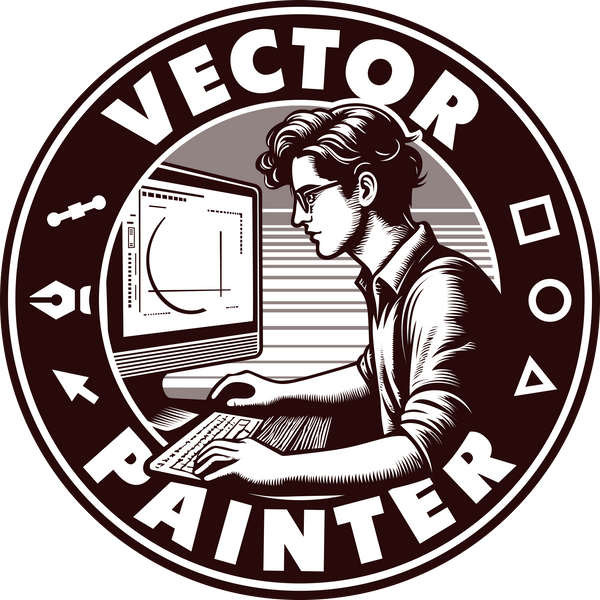Scale Determinator for 3D Laser Cut Designs
Share
Perhaps this will be simple and well-known information for someone, but I often come across it that many people do not know how to scale files to fit the actual thickness of wood.
That is why I have created a special Google Sheet that you can use. Just enter your actual plywood thickness and the thickness of the wood in the file and you will get the scale value you need to set.
That is, if for example you have a file for a 6 mm design and your plywood is 5.23 mm, then you just enter these values and you will see in the spreadsheet that you need to set the scale to 87.17% and the file is scaled to your real thickness.
I also added an inch to mm converter to the table.
Please note that if you have several versions of different thicknesses available, always choose the one that is thicker than your real wood thickness.
To make sure that everything worked correctly, measure the width of the holes in the scaled one. It should match your real wood thickness.
Here is the link. I hope this will be useful to you
https://docs.google.com/spreadsheets/d/1qwW-c_MIgBqKjxXfcNXL0r0P5DPRNjMtIy-wvvXPqWY/edit?usp=sharing
I recommend that you always check your actual wood thickness before each cut, as a difference of more than 0.2 mm can lead to difficulties in assembly. In addition, the declared thickness often does not correspond to the actual thickness due to the quality of the wood, improper storage or transportation.
Feel free to ask me if something is unclear or you have any questions
Best wishes,
Ivan Bilous