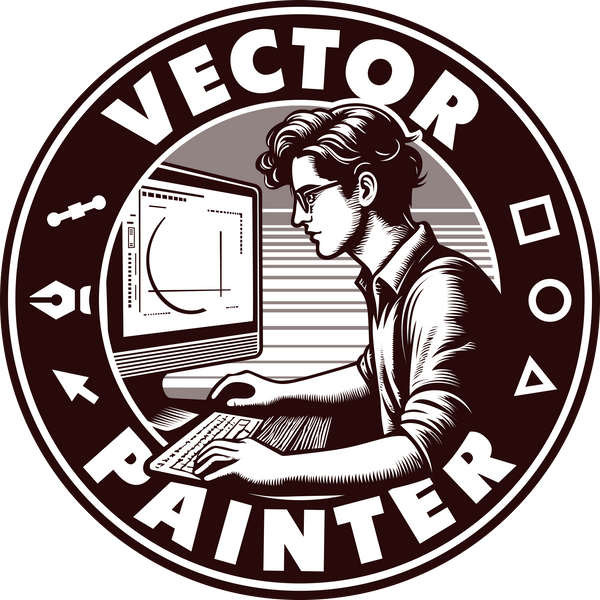Explanation of the folder “3-mm-TABS-WITHOUT-PROTRUSIONS”
Share
Hi everyone!
I wanted to share a quick explanation about the new folder called “3-mm-TABS-WITHOUT-PROTRUSIONS” that you may have noticed in my latest designs.
In the past, I always added small, semi-circular protrusions (0.3 mm) at the joint locations. These little bumps create extra friction so that parts fit and hold together without glue. It’s not a perfect method, but in most cases it works very well. I’m not abandoning this approach—you’ll still find these tabs in all of my files for 3 mm, 1/8" (3.175 mm), 4 mm, 5 mm, 6 mm, and 1/4" (6.35 mm). For the average user, it’s the easiest way to get a snug fit without worrying about technical details.

However, this method has a few drawbacks:
1) Laser kerf varies between machines. Different cutters (and even small focus-distance misalignments) can eat away more or less of the protrusion, so the fit may become loose. Material density also plays a role—what works for one plywood might be too loose or too tight for another.
2) Scaling affects tab size. If you scale a design to match your actual material thickness, the semi-circles scale too. Shrink them and they become too small; enlarge them and they get oversized.
3) Acrylic can crack. Some acrylics are brittle, and these little bumps can do more harm than good.
Until recently, this was still one of the best ways to assemble models without glue. But many laser-cutting software packages now include a better tool called kerf adjustment. With kerf adjustment, the program automatically offsets the shape’s outline by the value you set, compensating for your laser’s actual cut width.
Here’s a great video explaining how kerf adjustment works in LightBurn:
https://www.youtube.com/watch?v=xG6sgEZbtVg

That’s why I’ve added a clean version of the files—without protrusions—to the archive. Now you can:
1) Use kerf adjustment in your software
2) Scale the design freely to any material thickness
3) Experiment with materials other than wood
4) In addition, the connections in these files are straight lines, which allows you to better use the Resize Slot on Selection tool, which I will discuss in more detail in another post
Best regards,
Ivan Bilous
ivan.bilous95@gmail.com